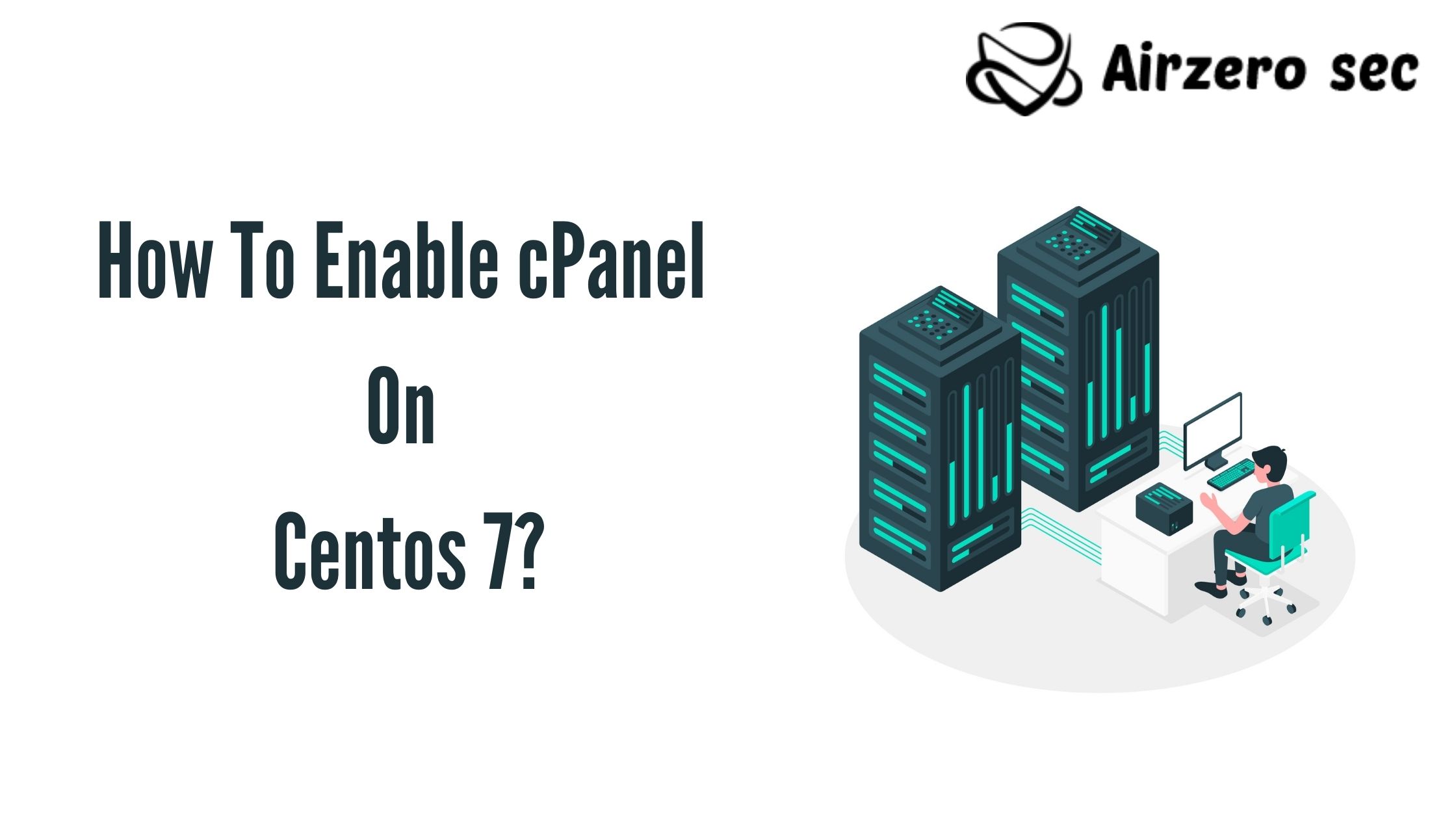
When creating a new CentOS 7 server, you may identify yourself looking for control panel software that will access you to control your websites and web applications in a graphical user interface. One of the most popular web hosting control panel solutions is cPanel. This software gives you a terrific control panel interface that accesses you to manage and personalize many different views of your server in a user-friendly environment. In this blog, we will give a path on how to prepare your CentOS 7 and install cPanel on centos 7 using the command-line interface. Before running the steps in this blog, please ensure that you have set up SSH access on your server.
What is cPanel?
cPanel is a Linux control panel used to conveniently manage your hosting. The system operates constantly to a desktop application. With cPanel, you can be acting actions from a user-friendly dashboard instead of running the complex syntax. You should be careful while selecting cPanel services. You should select the best cPanel services.
What are the steps to prepare for installation:
Before you can enable cPanel on CentOS, you will first need to remove your firewall, the network manager, and SELinux.
The First Step is to stop the service using the below command:
systemctl stop firewalld.serviceThe next step is to disable the server using the below command.
systemctl disable firewalld.serviceOK, the next step after disabling the firewall, You will need to stop the network manager service using the following command.
systemctl stop NetworkManagerThe next is once the service is stopped, you can disable the network manager using the below command.
systemctl disable networkmanagerThe next step is you will need to disable SeLinux by editing the following file with the below nano command.
nano /etc/selinux/config
How to install Cpanel?
The first step is to change directly into the /home/folder with the following command.
cd /homeThe next step is to download the latest release of Cpanel using the below command.
curl -o latest -Lhttps://securedownloads.cpanel.net/latestAfter the process finishes Cpanel should now be installed on your system.
sh latest
Congratulations, you have successfully installed Cpanel on Centos 7.
If you have any doubts about this topic or have to get services and the best cPanel hosting services. Feel free to contact us. AIR ZERO CLOUD will be your digital solution.

Author - Johnson Augustine
Cloud Architect, Ethical hacker
Founder: Airo Global Software Inc
LinkedIn Profile: www.linkedin.com/in/johnsontaugustine/