How to visit the IAM management console?
You'll be concentrating on signing in with your own Amazon credentials first.
IAM is Amazon's access management system, in which you can build users with access to as many or few of your Amazon AWS accounts as you wish.
How to click create new users?
Enter a username that makes common sense. Like Firstname.Lastname
or FirstnameL
Select create for the user. Don't bother generating Access Keys for this new user, they can be built their own later on.
How to give the new user administrator access?
You've now built the new user, here called "test.jim" let's add them Administrator Access
- The first step is to Select the user from the list of users on the display.
- The second step is to select the "Permissions" tab that displayed in the pane below the users list.
- The third step is to select the "attach user policy" button in that "permissions" tab.
How to select administrator access?
In the manage user permission page. In that page, there will be an option name “administrator access” press the select option.
How to apply the policy?
Leave the suggested permissions at their defaults, and click "Apply Policy"
Congratulations, you've built an administrator. Now to select them to log in and keep reading on.
How to give your teammate a password?
Select on the "Security Credentials" tab following next to the "Permissions" one you were using in the past.
Then click "Manage Password" button
How to copy the password to your teammate?
EIther on the mobile, a piece of paper on their desk, or in just a Message. They should instantly change their password soon after you give it to them.
How to provide instructions to your teammate for logging in?
Your teammate will need some instructions for logging into your management console.
The login URL for your AWS account is located on your dashboard.
- First, click the displayed dashboard.
- Write down sign in URL for your Amazon AWS console
How to customize the sign in the URL?
You can personalise the URL by giving it a name that is usually used, like your organization name.
How to tell your employee the user name+password+sign in URL?
Your staff will require the Username, password, and sign-in URL that you built in order to sign in. They cannot sign-in on the basic Amazon website, they must need to use the special sign in the URL that you give them.
If you have any doubts about this subject or have to get services and the best Amazon AWS services. Feel free to contact us. AIR ZERO CLOUD will be your digital friend. Email id: [email protected]
 Author - Johnson Augustine
Author - Johnson Augustine
Cloud Architect, Ethical hacker
Founder: Airo Global Software Inc
LinkedIn Profile: www.linkedin.com/in/johnsontaugustine/